McDonald’s Monopoly: Why not use a QR code?
In the United Kingdom, at the time of writing, McDonald’s Monopoly is back. The popular game of collecting small “game pieces” with codes, which can be scanned into the McApp and collected for a range of prizes.
The McApp always defaults to offering to scan this in for you by using OCR but we tend to find this fails a large number of times, which with the space available for a game piece, it makes you wonder if this could be improved. Falling back to the method of typing in the string of letters and digits feels a bit outdated, and really something that in our modern day world should be something of the past.
While there isn’t much space on each game piece with information about the other pieces needed, expiry and the code there is improvements we can make.
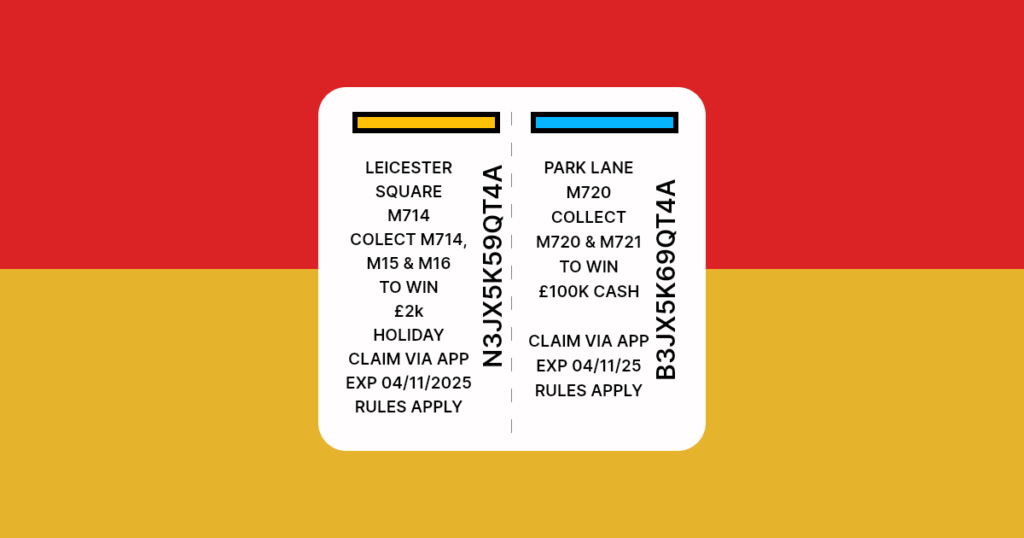
QR codes are incredibly popular, and in recent years are becoming increasingly popular within the UK and Europe and why not include this into the codes?
To get readable QR codes at a small sizes, we need to keep the amount of data to a minimum. We could choose to just encode the piece code into a QR code which would be small but also if anything other than the McApp is used to scan this code, it could lead to a customer getting a very confused experience (possibly why McDonald’s have not yet chosen to go down this path). In this case, we can pick a short domain – let’s say mcd.win for example purposes – and then redirect into the app if anyone scans in the wrong way.
We can then create QR codes which are pretty small, and with some shuffling we definitely get something that could be usable. We even kept the code next to the QR code should customers wish to type in the code manually, or their phone is unable to scan the code for one reason or another.
Another slight advantage of this layout is the code itself has been chunked into smaller amounts. This is a common technique used in a lot of places, such as credit card numbers (computers don’t care about the gaps in your card number – they’re for humans to type out!) – so by accident we have improved the accessibility of the backup option on the pieces!
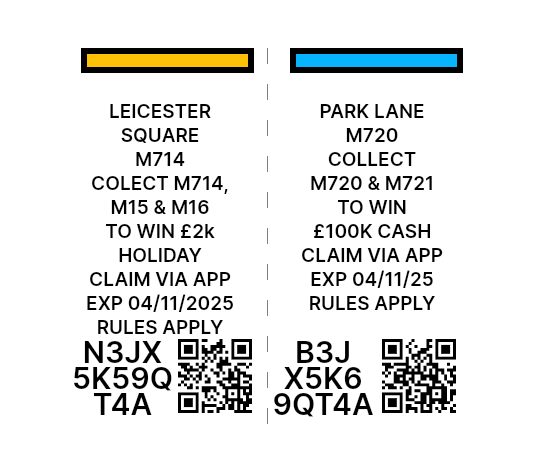
From a screen perspective this works really well and with quick testing of getting the image on our screen to be within the same size, this does indeed work as expected. However, we do need to test this in a rough simulation of a real-world usage – for instance physical distance and focusing of cameras can make scanning items quite difficult.
For this we printed off the image at roughly the same size on a cheap receipt printer – the quality not even matching that of the real pieces – to test if this would scan on a real device.
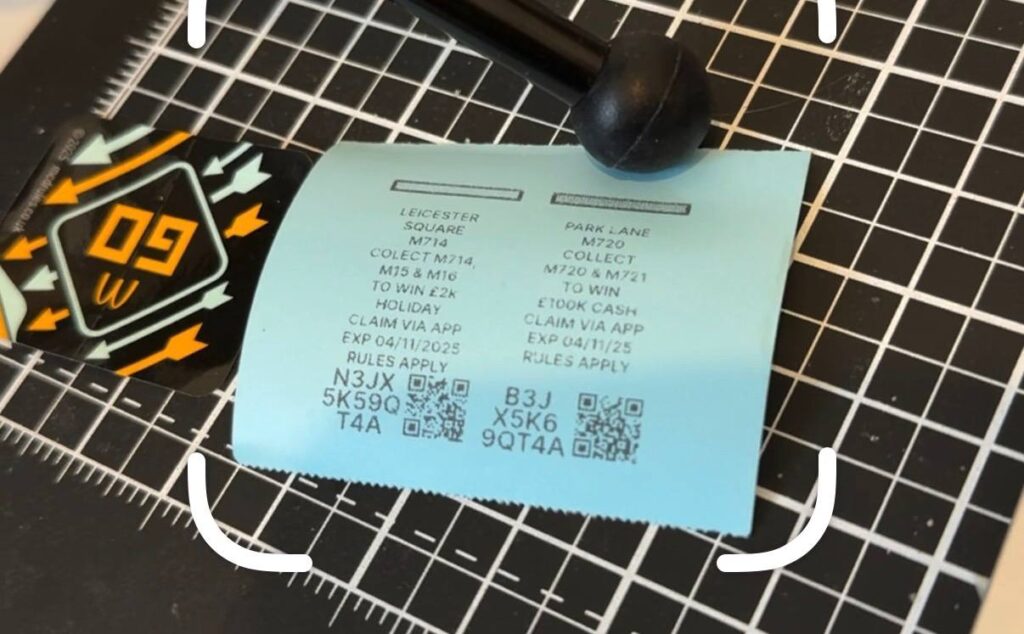
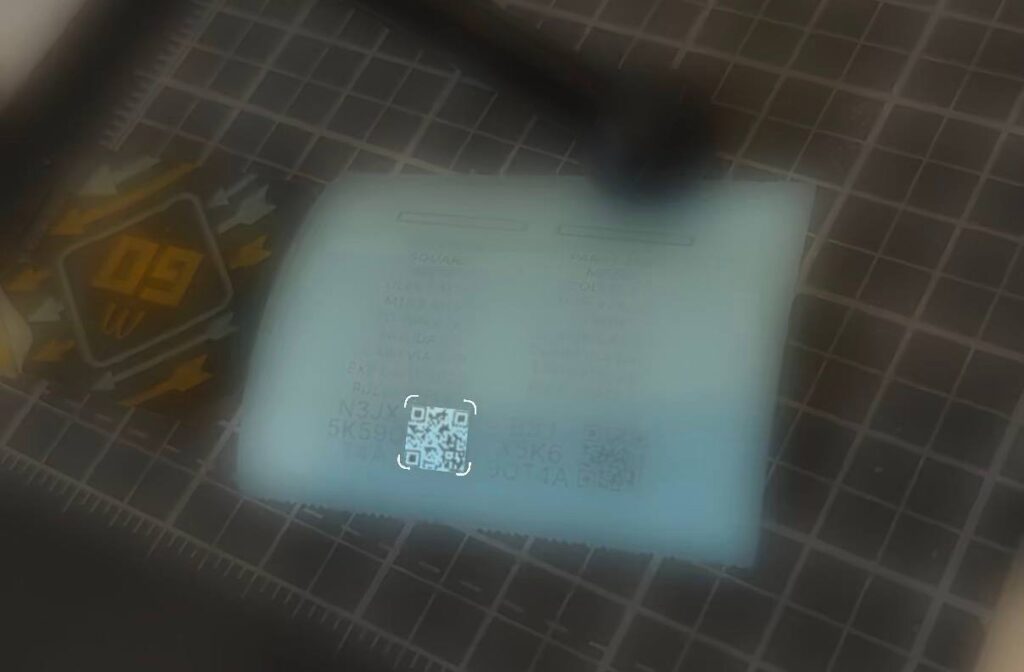
And with that, at printed at worse quality and still keeping the original puzzle pieces it shows QR code reading is fantastic even at low detail, and a very small physical size – and likely could be implemented within the McApp to make entering puzzle pieces a little easier and with a lot less mistakes!
QR Codes are great little devices, and one of the great modern barcodes that really can be used in a lot of places. The days of typing manual codes should be long gone!